Money movement failed or not going through
The most common reason for an e-transfer to fail is simply due to the fact that your security question contained an invalid character or too much character. However, the reasoning may not be identical for all failed transfers as you'll see below.
Invalid character
This is the most common reason why a transfer can fail. This is because the e-transfer system can only process normal characters. Any special characters will not be accepted. For example;
- Incorrect version: What's the name of my favourite movie?
- The apostrophe will induce a glitch in the system, causing the transaction to be declined
- The question mark is also considered a special character which will cause it to be declined
- Correct version: What is the name of my favourite movie
- There are no apostrophe or question mark on this question, allowing the system to process it.
We understand that this is not a pleasant experience but it is a limitation that our support team and you will have to work with.
Too many characters
You will only be allocated a maximum of 40 character limit. Anything that goes above this limit will result in the transaction being rejected.

Bear in mind that certain issuer i.e. the original company/organization that provided you the card, sets the security question for your behalf to automate/speed up the transfer process. Please confirm with them if any of the above applies to your case.
They may deny that this is the case as they have no way of knowing that this is the reason. If in doubt, feel free to reach out to us for clarification
Declined by receiving Bank
This can happen when your bank does not support the mode of transfer that you're attempting, which can happen if you're using Visa Direct as your method of transfer. Though this method of transfer is usually instantaneous, it is only supported by a select number of banking institutions. To check if your card/bank supports this method of transfer, simply find the Visa Direct logo (shown below) stamped on the back of the card. If it's not on the card, then it is likely that your bank does not support this method of e-transfer.

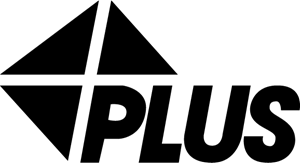
We recommend that you reach out to your bank for more clarification on this matter.
None of the above
Sometimes a transfer simply fails. Maybe due to a system error, maybe because it was rejected by the payment system or the bank. If you're unsure and require any clarification or assistance, please contact the number on the back of the card (for physical cardholders) or submit a ticket here. We'll be more than happy to help.
Related Articles
Interac e-Transfer® Request and Send
Step By Step – Without Screenshots: Request Funds Interac e-Transfer® Request is one of the methods available for you to load funds to your H&R Block Advantage Prepaid Mastercard®. This allows you to request the funds from any of your bank accounts ...I’m not receiving my money transfer
For Transfers sent via Interac e-Transfers® Double check if you received any email asking you to approve the transfer. It may have landed in your spam/junk folder by mistake. If you do not see any email asking you to do so, keep an eye out for the ...How do I cancel my Interac e-Transfer®?
Interac e-Transfer® cancellations require manual review and cannot be completed through the Advantage App or online portal at this time. To cancel an Interac e-Transfer®, please contact our support team by submitting a ticket or emailing us at ...How do I transfer funds using the Advantage App?
You can send and receive money using the Advantage App. Refer below for the steps. Send Money To a Bank Account Tap Move Money Select Interac e-Transfer®? Enter the amount that you wish to send Select the recipient The recipient will need to first be ...How do I transfer funds out of my card?
Transfer to a Bank Account Using Visa Direct Please refer to the following article. Using Interac e-Transfers® You'll simply need to provide the receiver's name and email/phone number in order to use this method. The account name for both methods of ...